Wednesday, March 12, 2014
How To Disable Startup programs In Windows 7
 Startup programs will automatically starts whenever you start up your PC. There are many unnecessary programs which takes so much memory and you rarely use that (slowdown your pc). By disabling startup programs unnecessary your PC performance will improve much better than before. For some example of startup programs like yahoo messenger, MSN messenger, Skye, utorrent, AOL messenger and other programs
Startup programs will automatically starts whenever you start up your PC. There are many unnecessary programs which takes so much memory and you rarely use that (slowdown your pc). By disabling startup programs unnecessary your PC performance will improve much better than before. For some example of startup programs like yahoo messenger, MSN messenger, Skye, utorrent, AOL messenger and other programsIf You Need To Disable Your Unnecessary Start Up Programs To
Speedup Your pc Follow This Easy Steps
- Click on start button of you pc
- Type msconfig in the search box "For xp user type msconfig on run"

3. Click on msconfig then after opened system configuration dialog box go to startup tab
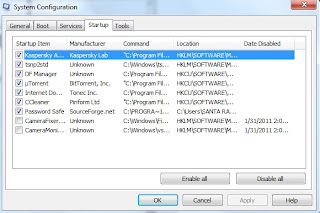
4. Unchecked unnecessary startup programs that you want to disable. If you found any program that
you are not sure then just leave it enabled for just safe.
5. Then click on apply and ok. After you disable your startup programs it wont run from you next
reboot.
alternative link download
Subscribe to:
Post Comments (Atom)
No comments:
Post a Comment
Note: Only a member of this blog may post a comment.