Friday, March 21, 2014
Easy To Stop Hang With Your Program
How do work ?
At first take my kind regards. Now i share the new post . some problems due to the post being late. Visit our blog to learn something new for a few days before Kidding, I really thought I was parei I would share it. We calai when the computer hangs when it was found that there was a program. The problem here is we want to help in the task manager. So today Ill share the tips with a capei which allows one to be able to hang out with your program.
Lets see it, then right click on the desktop and on the new shortcut, select the shortcuts location, you ask. Copy and paste the following and click Next.
taskkill.exe / f / fi "status eq not responding"
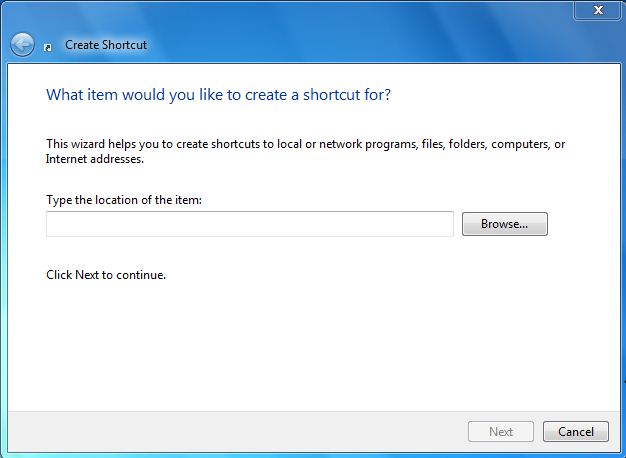
alternative link download
Subscribe to:
Post Comments (Atom)
No comments:
Post a Comment
Note: Only a member of this blog may post a comment.