Sunday, March 16, 2014
Speed Up the Windows XP Shutdown Time
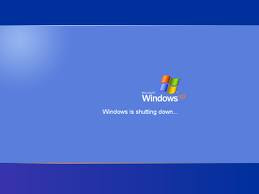
Go to Start then select Run
Type Regedit and click ok
Find HKEY_CURRENT_USERControl PanelDesktop
Select WaitToKillAppTimeout
Right click and select Modify
Change the value to 1000
Click OK
Now select HungAppTimeout
Right click and select Modify
Change the value to 1000
Click OK
Now find HKEY_USERS.DEFAULTControl PanelDesktop
Select WaitToKillAppTimeout
Right click and select Modify
Change the value to 1000
Click OK
Now find HKEY_LOCAL_MACHINESystemCurrentControlSetControl
Select WaitToKillServiceTimeout
Right click and select Modify
Change the value to 1000
Click OK
alternative link download
Subscribe to:
Post Comments (Atom)
No comments:
Post a Comment
Note: Only a member of this blog may post a comment.